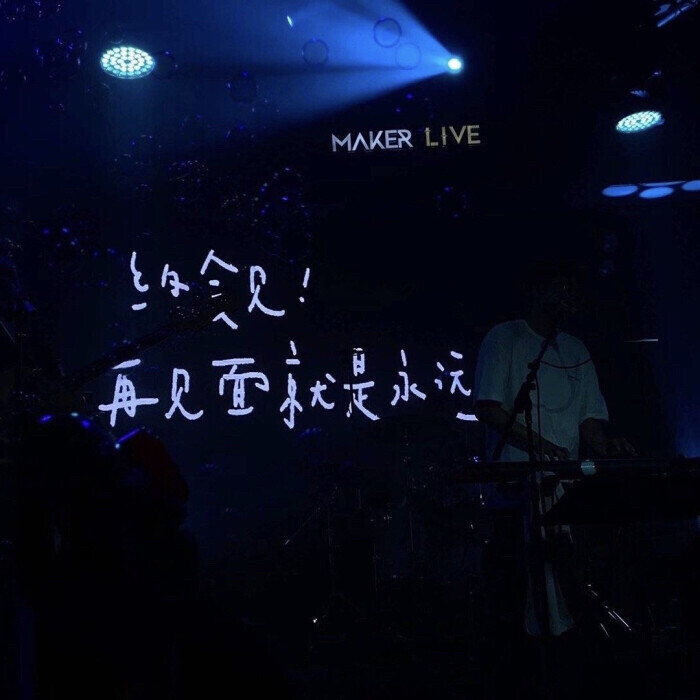今天的案例,效果如下:

这个案例的实现其实没有很多难点,让我们一起来看看吧~
html和css的实现,在这里就不做解释啦,可以比对下面的代码自己实现一下,注意一下细节就好了
接着咱们来看看js的实现:
我们需要做到的有两点:
- 实现验证码的随机产生,使其在==页面刷新和点击更换==时能够生成
- 实现输入字符串和验证码的比较
==第一点呢==,我们需要用到for循环和Math.round(Math.random()*n),使得在每一次循环中可以产生随机数字
==第二点呢==,我们只需要通过input.value来获得用户输入的字符串,然后将其与之前随机产生的字符串进行比较即可(使用===)
其他的细节可以去代码中查看哦
1
2
3
4
5
6
7
8
9
10
11
12
13
14
15
16
17
18
19
20
21
22
23
24
25
26
27
28
29
30
31
32
33
34
35
36
37
38
39
40
41
42
43
44
45
46
47
48
49
50
51
52
53
54
55
56
57
58
59
60
61
62
63
64
65
66
67
68
69
70
71
72
73
74
75
76
77
78
79
80
81
82
83
84
85
86
87
88
89
90
91
92
93
94
95
| <!DOCTYPE html>
<html lang="en">
<head>
<meta charset="UTF-8">
<meta http-equiv="X-UA-Compatible" content="IE=edge">
<meta name="viewport" content="width=device-width, initial-scale=1.0">
<title>Document</title>
<style>
.container{
width: 400px;
height: 100px;
margin:100px auto;
background-color: hsla(180, 73%, 78%, 0.199);
border-radius: 20px;
text-align: center;
padding: 20px;
}
#check{
display: inline-block;
width: 100px;
height: 30px;
text-align: center;
background-color: rgba(128, 128, 128, 0.158);
color:blue;
font-size:26px;
font-style: italic;
letter-spacing: 2px;
font-family:Arial, Helvetica, sans-serif;
margin-bottom: 10px;
}
.ma{
margin-bottom: 12px;
}
</style>
</head>
<body>
<div class="container">
<div>
<span id="check">adf34y</span>
<a href="#" id="checka">看不清换一张</a>
</div>
<div class="ma">
<label for="zheng">验证码</label>
<input type="text" id="zheng">
</div>
<button id="btn">确定</button>
</div>
<script>
let sum=[0,1,2,3,4,5,6,7,8,9,'a','b','c','d','e','f'];
var check=document.getElementById("check");
var code;
function fun(){
let str="";
for(let i=0;i<6;i++){
let pos=Math.round(Math.random()*15);
str+=sum[pos];
}
check.innerHTML=str;
return str;
}
window.onload=function(){
code=fun();
}
let checka=document.getElementById("checka");
checka.onclick=function(){
code=fun();
}
let btn=document.getElementById("btn");
btn.onclick=function(){
let t=document.getElementById("zheng").value;
console.log(t)
if(t==code){
alert("正确");
code=fun();
document.getElementById("zheng").value="";
}
else{
alert("错误");
document.getElementById("zheng").value="";
}
}
</script>
</body>
</html>
|